QBench November 3, 2025 Product Release Notes

QBench Analytics has arrived. Our new analytics module (now in beta) brings lab data to life with dashboards, alerts, and scheduled reports. This release also delivers helpful API upgrades and an improved way to clone Tests.
Are you a QBench customer with ideas for new features? We’d love to hear them. Use the "Submit Feedback" link in your user dropdown menu to submit your ideas and vote on feature requests. The requests with the most votes get considered first in our roadmap planning.
Customer Requests (You asked, we delivered!)
- Clone Tests Without Worksheet Data: A new setting lets you exclude Worksheet data when cloning. See details below.
Introducing QBench Analytics (Now in Beta!)
We’re thrilled to introduce the QBench Analytics Module — designed to empower labs with clear, customizable insights. The new integrated analytics solution gives lab teams the power to create dashboards, reports, and visualizations that drive smarter decisions, ensure compliance, and enhance business outcomes — all within the QBench platform.
With QBench Analytics, you can:
- Visualize key lab metrics with custom dashboards and visualizations
- Automate scheduled reports to your inbox
- Set Alerts to get notified when metrics cross important thresholds
- Enable role-based permissions to control data access
Analytics is available in three tiers — Basic, Plus, and Pro — with flexible pricing and beta discounts (only a few spots available). Each tier offers increasing levels of customization, data coverage, and control.
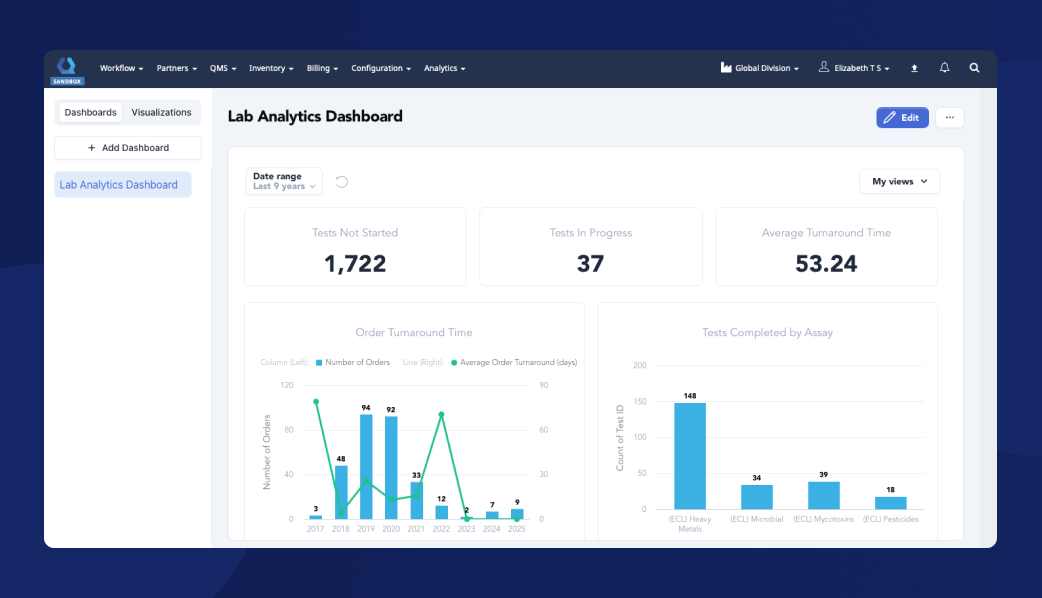
API Improvements
- Inventory Stock API Expansion : We've added full support for the Inventory Stock API with Get, List, and Delete endpoints. This gives developers greater flexibility when syncing or managing stock data programmatically.
- Inventory Items API Expansion: The Inventory Items API now includes Get, List, and Delete endpoints, providing more control for external inventory integrations.
- Sources Delete Endpoint: You can now delete Source records via the API, simplifying data management for integrations or automated cleanup processes.
Test Management
- Clone Tests Without Worksheet Data: A new option to exclude existing Worksheet data when cloning a Test. This gives you more control over how data is copied and reduces the risk of propagating outdated or irrelevant values when duplicating Tests.






