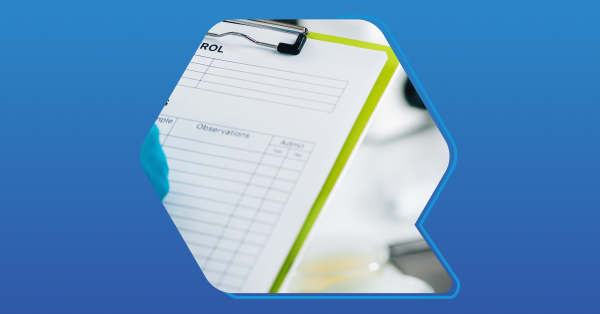QBench Feature Roundup - Early April

What’s New:
- Tests Three new filter options have been added for tests: Test Report Emailed, Sample Report Emailed, and Order Report Emailed. These options will filter by whether or not the most recent report has been emailed. You will still be able to filter by whether any report has been emailed for a test at any point in time by using the Emailed filter option.
- Orders
- You can now configure and print labels for Orders.
- When saving tests on the order logging page, only tests that have actually been modified will be saved. This should greatly improve the performance of these saves.
- Customers You can now export customers to Excel.
- Locations
- You can now configure and print labels for Locations
- When moving samples into a location from the location list page or location detail page, you can choose to enter or scan an order ID. This will put all samples from the order into the location.
- Documents
- When creating or modifying a document, you now have the option to choose whether or not it requires approvals.
- When a document is linked to a training item, you will now be able to see which specific version of the document a user is trained on after adding a new training record.
- When rejecting a document, you now have the option to enter notes about why it was rejected.
QoL / Bug Fixes
- Fixed encoding errors when certain characters were sent in emails.
- Added BCC field for customer portal emails.
- On equipment detail page under usage tab, added a tooltip for tests that have been deleted instead of showing 404 error.
- The magnifying glass icon in the top search bar is now clickable.
- When editing label templates, you can now preview your changes without having to save first.
- Fixed auto-generated invoices not creating line items when an order is cloned.