What is the ROI of a LIMS? How to Make Sure Your Investment is Worth It

If your LIMS can’t prove ROI in the first year, it stops being an asset and starts being a liability.
Sure, a LIMS can be a worthwhile investment for your lab; it can save you time, prevent data integrity errors, and help you increase throughput, but it can also be a six-figure annual expense. Not to mention the added burden of implementation, training, customization, and development. And you can add licensing, hosting, security, and maintenance costs if you go the on-prem route.
Even open-source LIMS require heavy investment in hosting and IT resources, so no system is truly free. That means to justify the cost, you need hard numbers to demonstrate the ROI. We’ll break down the key cost factors and share real-world examples you can benchmark against your own lab.
What Does a LIMS Cost?
This isn’t the easiest question to answer; that’s mainly because most vendors gate pricing behind a sales call. There are a few figures we can share, though, to help you gauge what a LIMS could cost your lab:
- At the lower end of pricing, you’ll find cloud-hosted SaaS LIMS like QBench, Lockbox, and CloudLIMS, which hover around $16,000 for five users.
- Mid-range platforms, often specializing in one industry like Benchling and Genemod, typically cost around $25,000-$30,000 for five users.
- Legacy vendors typically price for large enterprises, resulting in contracts in the $100,000 - $200,000 range when you factor in training, development, and implementation costs.
We need to acknowledge the elephant in the room: a price range of $16,000 to $200,000 is virtually meaningless. Let’s unpack the factors that go into these price discrepancies next.
What Factors into LIMS Pricing?
We find that the following are the biggest factors contributing to the price of a LIMS:
- On-prem vs cloud-based
- Size of your lab
- Customization needed
On-Prem vs Cloud-Based
There is a significant price difference between an on-prem LIMS and its cloud-based counterparts.
Cloud-based LIMS have lower upfront costs and operate on a subscription model. This makes them an attractive option for budget-conscious labs or those anticipating future growth.
On-prem LIMS have higher initial costs for hardware and installation. You also need to factor in hardware and IT costs, security, and the cost of updating the platform as you make changes.
This can result in quite a bit of sticker shock when shopping for a LIMS. A manufacturer we spoke with shared that their LIMS budget was capped at $30-$35K annually due to resource and funding constraints, and they were frustrated with how quickly legacy vendors blew past that with hardware, license fees, and IT costs.
Learn more about the differences between on-prem and cloud-based LIMS.
Size of Your Lab
The price estimates we gave earlier assumed your lab had five users with access to each vendor. That’s because LIMS pricing often scales with the number of users, samples processed, or instruments connected to the system.
It’s important to note user minimums (QBench requires at least five), and the price per user if you add any. Large labs may benefit from volume discounts and enterprise pricing tiers, while smaller labs might find per-user pricing models more cost-effective than enterprise licenses they won't fully utilize (it happens; we spoke to a lab that was locked into a contract paying for users they never needed).
Customization Needed
With some legacy LIMS, you’re not just paying for access to the software. You’re also going to be paying for the services and development work needed to customize the LIMS to your workflows and needs.
There’s a critical difference between a configurable and a customizable LIMS.
A configurable LIMS allows you to make changes within the software you purchase, whereas a customizable LIMS often requires an engineer to update custom code. While most LIMS can be customized to meet your needs, many legacy vendors carry what we call a “complexity tax.”
Extensive customization, such as custom workflows, report formats, and integrations, can significantly increase both implementation costs and ongoing maintenance expenses. It can also slow your lab down in the long run.
One lab we spoke with relied on a single developer to make changes to their LIMS to adapt to new workflows and test formats. This was fine for a while until the developer retired and put a stop to all change requests. Or there’s the lab that relied on a legacy LIMS, and every change request (even as simple as adding a logo to a report) would take days – or weeks – to implement, resulting in costly slowdowns.
There’s an actual cost to these legacy vendors that goes far beyond the licensing agreements or annual contracts. A configurable LIMS allows you to make changes in the app itself by toggling on settings or using no-code tools, workflow builders, and report generators to tailor the functionality to your needs.
Now “no-code” could mean anything (and even end up meaning code in the end!), so here’s what no-code means to us at QBench:
- Transfer data into a worksheet with no-code file parsers
- Set up alerts and test re-runs in the event of a failure
- Transcribe batch and individual test data
- Monitor stock levels and alert you when supplies are low
- Generate pre-configured internal and external reports quickly
Learn more about the differences between configuration and customization in a LIMS here.
How to Calculate the ROI of a LIMS
The following scenarios are hypothetical, but we’ve tried to ground them in as much realism as possible.
Of all the labs we’ve worked with, the economic levers are all the same:
- People
- Throughput
- Re-work costs.
Managing these manually inevitably leads to waste, but a LIMS can orchestrate your lab so that all three move in the right direction. In the two scenarios below, we’ll use a spreadsheet that we created to estimate the ROI of a LIMS based on your lab type, size, and other factors.
Example: A Contract Testing Lab
If you’re a contract testing lab that measures ROI by increased revenue, let’s model increased sample throughput, factor in your margin, and measure ROI as increased profit per year.
We’ll assume the following about your lab:
- The staff includes 10 techs and two admins
- The estimated annual salary for each tech is $60K per year
- The estimated annual salary for each admin is $120K per year
- The lab processes 80 samples per day before a LIMS
- Technicians spend about 7 hours processing samples per day
- The LIMS saves techs 5-6 hours per week by eliminating the need for manual transcription, verification, report generation, and re-work for failed tests, and they repurpose that into higher sample throughput
- The average revenue per sample is $125, and the profit margin is 20%
Here’s what a LIMS could do for you:
- 12-14 total admin hours saved per week for the two admins
- 50-75 total technician hours of additional throughput capacity per week across the 10 technicians, resulting in an additional 57 to 69 samples processed per week
Using the revenue and margin assumptions above, that translates into roughly a $74,000 to $89,000 bump in annual profit. When we account for the cost of QBench, we get an ROI range of 76% to 112% (or 1.8x to 2.1x) per year!
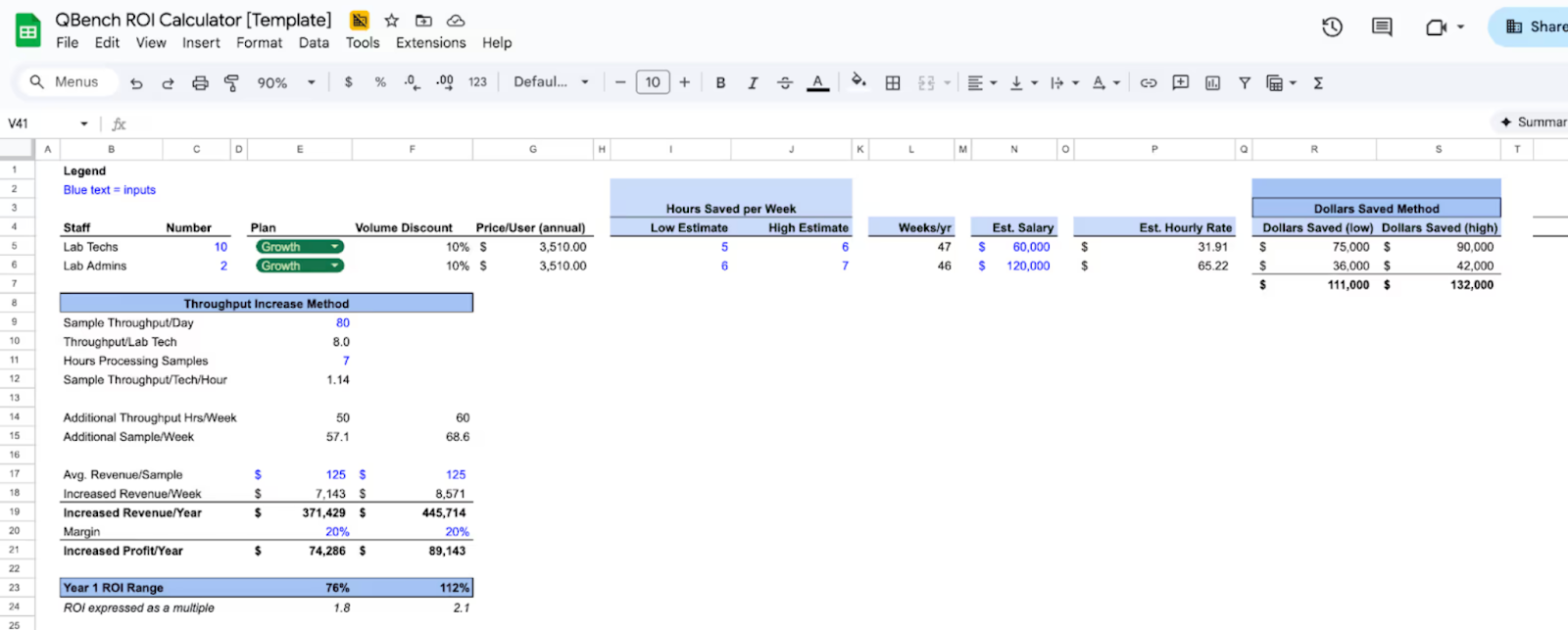
Example: An In-House Lab
Now let’s look at an in-house lab that won’t necessarily increase revenue through higher throughput, but can see ROI in time savings for its staff.
- The staff includes 10 techs and two admins
- The estimated annual salary for each tech is $60K per year
- The estimated annual salary for each admin is $120K per year
- The lab processes 80 samples per day
- Technicians spend about 7 hours processing samples per day
- The LIMS saves techs 5–6 hours per week and admins 6–7 hours per week (this is the low-end estimate of what our customers have told us a modern LIMS saves them)
Then let’s say that a LIMS could drive the following outcomes:
- 50-60 total technician hours saved per week for the 10 technicians
- 12-14 total admin hours saved per week for the two admins
- Increased capacity for 57 more samples processed each week. We’re assuming the above technicians are not so busy babysitting spreadsheets that they can get more important work done.
In terms of time saved across the 10 techs and two admins, this results in a savings of $111,000 to $132,000 each year. When we account for the cost of QBench (roughly $42,000 for a lab this size), we get an ROI range of 164% to 213% (or 2.6x to 3.1x)!
In other words, the software pays for itself before your staff heads out on summer vacation. Scale the lab size up or down, and you’ve still got a very compelling case for putting in a LIMS as soon as possible.

These time savings can have a real impact. A dietary supplement lab that we spoke with spent hours generating custom COAs. They would determine what type of report to generate, create a custom template, and review the report for errors – 10 times for 10 different tests. With a LIMS like QBench, that process goes from hours to minutes, freeing staff to focus on higher-impact activities.
How’d We Get These Numbers?
At QBench, we pride ourselves on walking the walk in understanding the needs of labs.
We can say that because our team consists of former lab professionals and industry veterans, giving us a unique perspective on our LIMS. That means that we’re confident the above examples, and the personalized ROI assessment we offer at the end of this post, will give you a good benchmark to gauge the ROI a LIMS could have for your lab.
Whether you’re a contract testing lab or an in-house lab, what could you do with all these savings?
- Invest in new equipment
- Hire more staff (or accomplish more with your existing staff)
- Invest in R&D
- Invest in marketing/sales to expand your customer base
How to Make a Business Case for a LIMS
You’ll need more than a back-of-the-napkin ROI calculation to convince your CFO that a LIMS is a worthwhile investment for your lab.
If the thought of presenting a LIMS to your leadership team still gives you heart palpitations, follow these steps:
- Define the problem and goals: Start with the end in mind. Rather than lead with “we need a LIMS,” point to what a LIMS will get your lab and be as specific as possible. Take time to document the areas that slow your team down or trip them up. It could be error rates caused by manual data entry, hours spent searching for samples, test failure rates, compliance audit findings – choose anything measurable.
- Quantify the ROI: Blanket statements like “a LIMS could save us hours each week” won’t justify the cost, but a calculated ROI of $100,000 in annual savings will raise some eyebrows. Factor in reduced labor costs, increased throughput and TAT, improved customer retention, and any other cost reductions you can think of.
- Estimate costs (including Total Cost of Ownership): What’s the total cost, all-in? Factor in subscription fees, onboarding fees, and pro services fees if they’re needed. It’s worth noting that an on-prem self-hosted LIMS will incur additional costs beyond the licensing fees. You’ll need to factor in hosting costs, development costs to maintain or alter the platform, and security costs.
- Assess risks and prepare for objections: Despite all that prep work, there will be objections (there always are). The most common ones you will run into will be budget concerns, change management and associated costs, data migration challenges, regulatory risks, and staff training. By taking time to understand your executive team’s thoughts and concerns in these areas, you can prepare proper responses.
Check out our guide to making a business case for a LIMS for a step-by-step walkthrough and guidance on handling objections.
Interested in Seeing Hard Numbers? Request a Free ROI Assessment for Your Lab
A LIMS is a significant investment, but it’s a necessary and worthwhile one for labs looking to scale.
Spreadsheets and notebooks can only get you so far. Without the tools to collect, analyze, and store vast amounts of data in a single, centralized place, no lab can make data-driven decisions to capitalize on improved accuracy and efficiency.
By taking a business-centric approach to the conversation and framing your points as necessary strategic objectives rather than nice-to-haves, you can steer the conversation with your executive team in your favor. And there’s no better way to do that than firm numbers behind the expected ROI.
Fill out the form below to request a free LIMS ROI assessment. We’ll collect some information about your lab and current bottlenecks, and provide a personalized report to show how much a LIMS can save you.






